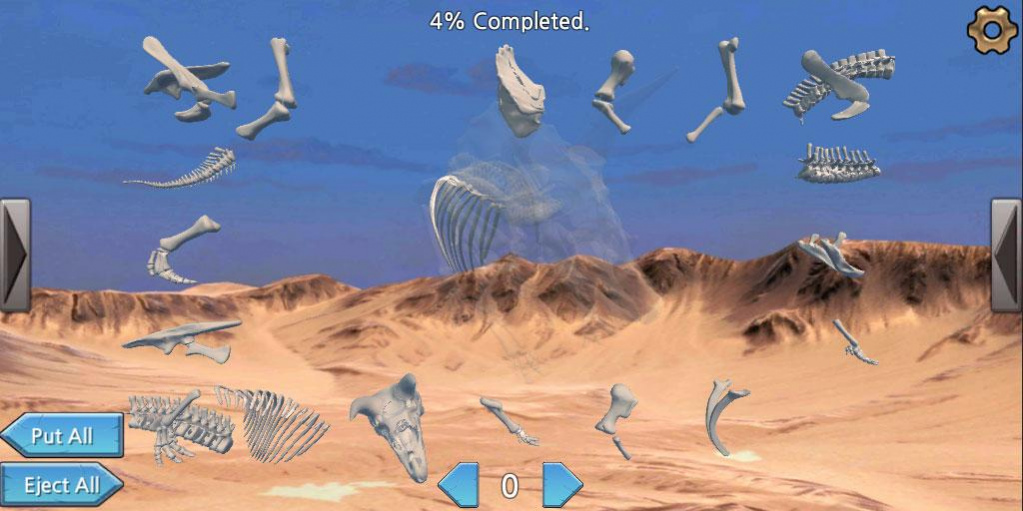3D Dino Bones 1.0.1
Paid Version
Publisher Description
Put! Pop! Assemble~ Dinosaurs!!
NEW type of game, ZOOM in/out and ROTATE dinosaurs in 3D space
to put & match bones to complete Dinosaurs.
When Dinosaur is completed, you can see it come back to Real world.
Also, PLAY with the puppet Dinosaur you saved.
* All dinosaur bones were developed through the participation of experts.
* Great educational effect on all people who like dinosaurs
- A total of 6 dinosaurs, each consisting of 3 difficulty levels, provide 18 stages.
- Each difficulty consists of 10 to 48 puzzle pieces.
- If there is no matching puzzle piece for 1 minute, the FREE hint will be activated.
- The hint view highlights the location of the selected piece of the puzzle.
- Use 2 fingers to zoom in or out on dinosaur bones.
- You can freely rotate the dinosaur bones by dragging the screen.
- You can take out all the dinosaur bones from the holder at once.
- You can put all the dinosaur bones to the holder at once.
* 3D Dino Bones has no in-game purchase, no annoying ads appear!
About 3D Dino Bones
3D Dino Bones is a paid app for Android published in the Puzzle & Word Games list of apps, part of Games & Entertainment.
The company that develops 3D Dino Bones is Sejong Hitech Co.,Ltd.. The latest version released by its developer is 1.0.1.
To install 3D Dino Bones on your Android device, just click the green Continue To App button above to start the installation process. The app is listed on our website since 2019-08-27 and was downloaded 3 times. We have already checked if the download link is safe, however for your own protection we recommend that you scan the downloaded app with your antivirus. Your antivirus may detect the 3D Dino Bones as malware as malware if the download link to com.SejongHitech.DinoBones is broken.
How to install 3D Dino Bones on your Android device:
- Click on the Continue To App button on our website. This will redirect you to Google Play.
- Once the 3D Dino Bones is shown in the Google Play listing of your Android device, you can start its download and installation. Tap on the Install button located below the search bar and to the right of the app icon.
- A pop-up window with the permissions required by 3D Dino Bones will be shown. Click on Accept to continue the process.
- 3D Dino Bones will be downloaded onto your device, displaying a progress. Once the download completes, the installation will start and you'll get a notification after the installation is finished.